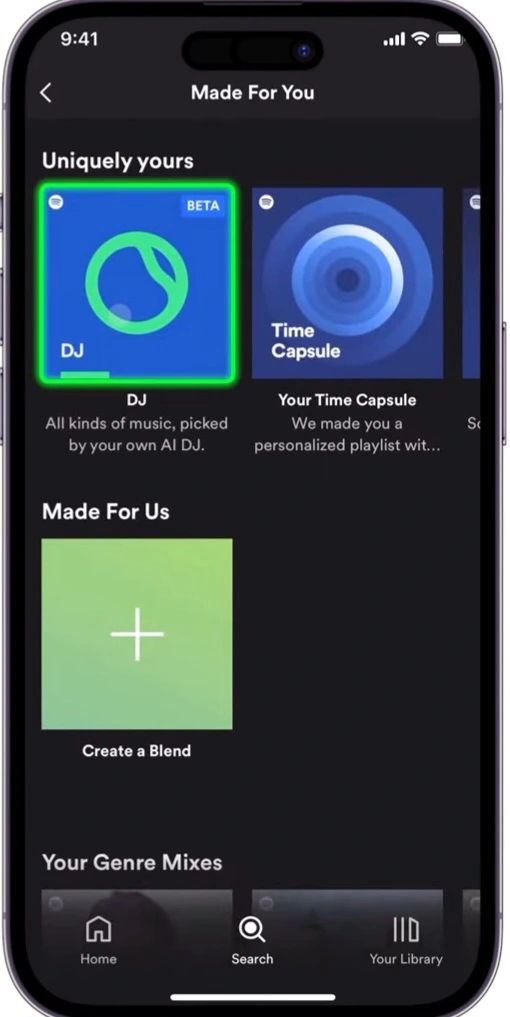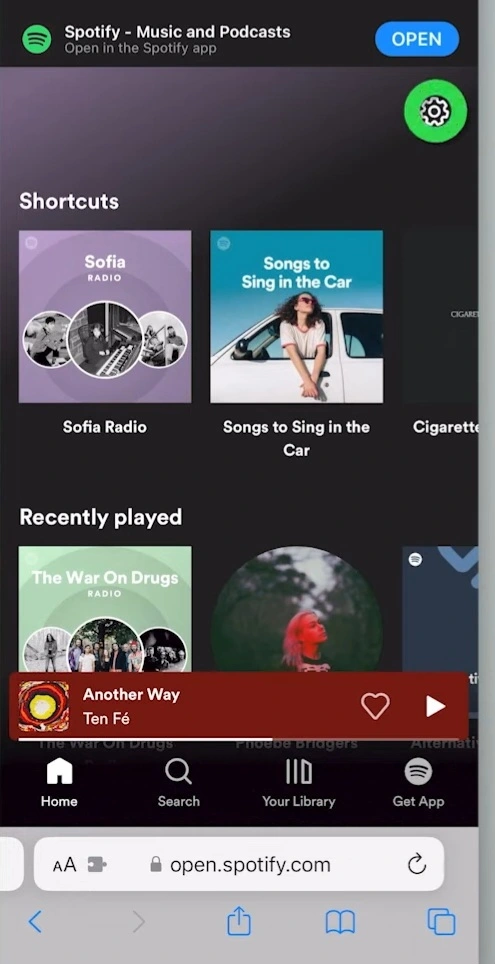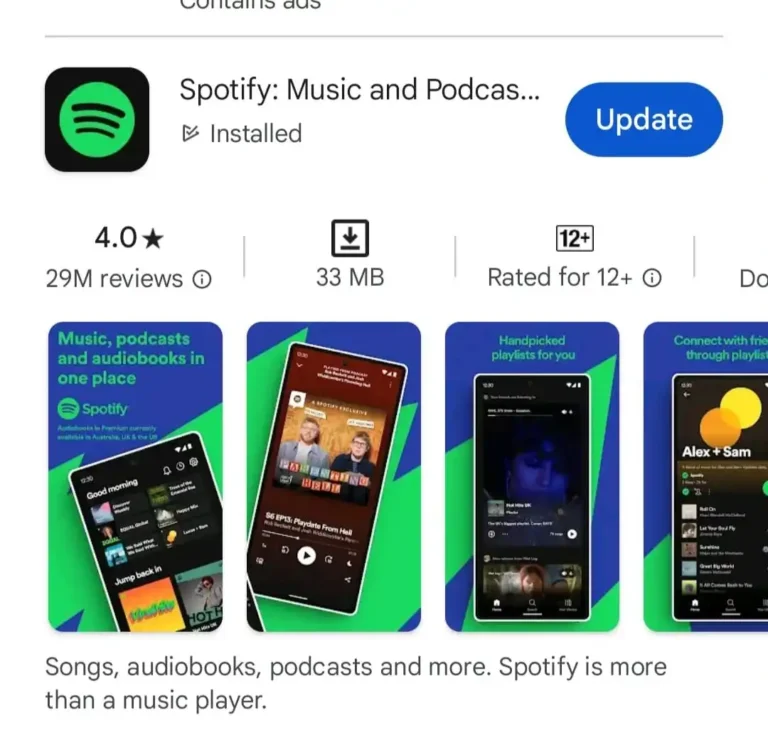Spotify DJ is a powerful AI-powered feature designed to transform your music experience. It curates a dynamic mix of your favorite artists and genres, along with exciting new discoveries tailored to your unique taste. In this guide, I’ll show you how to access and use the AI DJ feature on Spotify.
How to Use AI DJ
1. Tap on the DJ Card:
Initiate your personalized musical journey by tapping on the DJ card or banner.
2. Introduction and Insights:
Your DJ will greet you with a warm introduction and provide insights into the unique mix it has crafted for you.
3. Hit Play:
Settle in for a delightful blend of familiar favorites and exciting discoveries.
4. Voice Snippets:
In between songs, enjoy short, informative voice snippets from your DJ, currently voiced by X Jernigan. These snippets might unveil interesting facts or stories about the music you’re listening to.
how to access Spotify DJ
1. Update Spotify:
Ensure your app is up to date. Go to the App Store and update it to the latest version.
2. Log In:
Launch Spotify and log in to your Premium account.
3. Navigate to the Home Tab:
This is typically the first screen you see when you open the app.
4. Locate the Music Feed:
This section highlights new releases, curated playlists, and recommendations based on your listening habits.
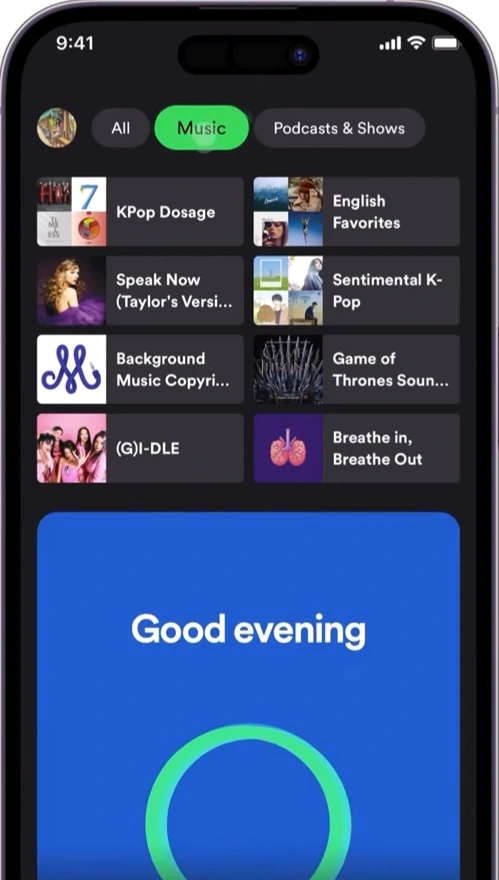
5. Spot the DJ
If you’re in a region with access, you should see a card or banner for Spotify DJ prominently displayed within the Music Feed.