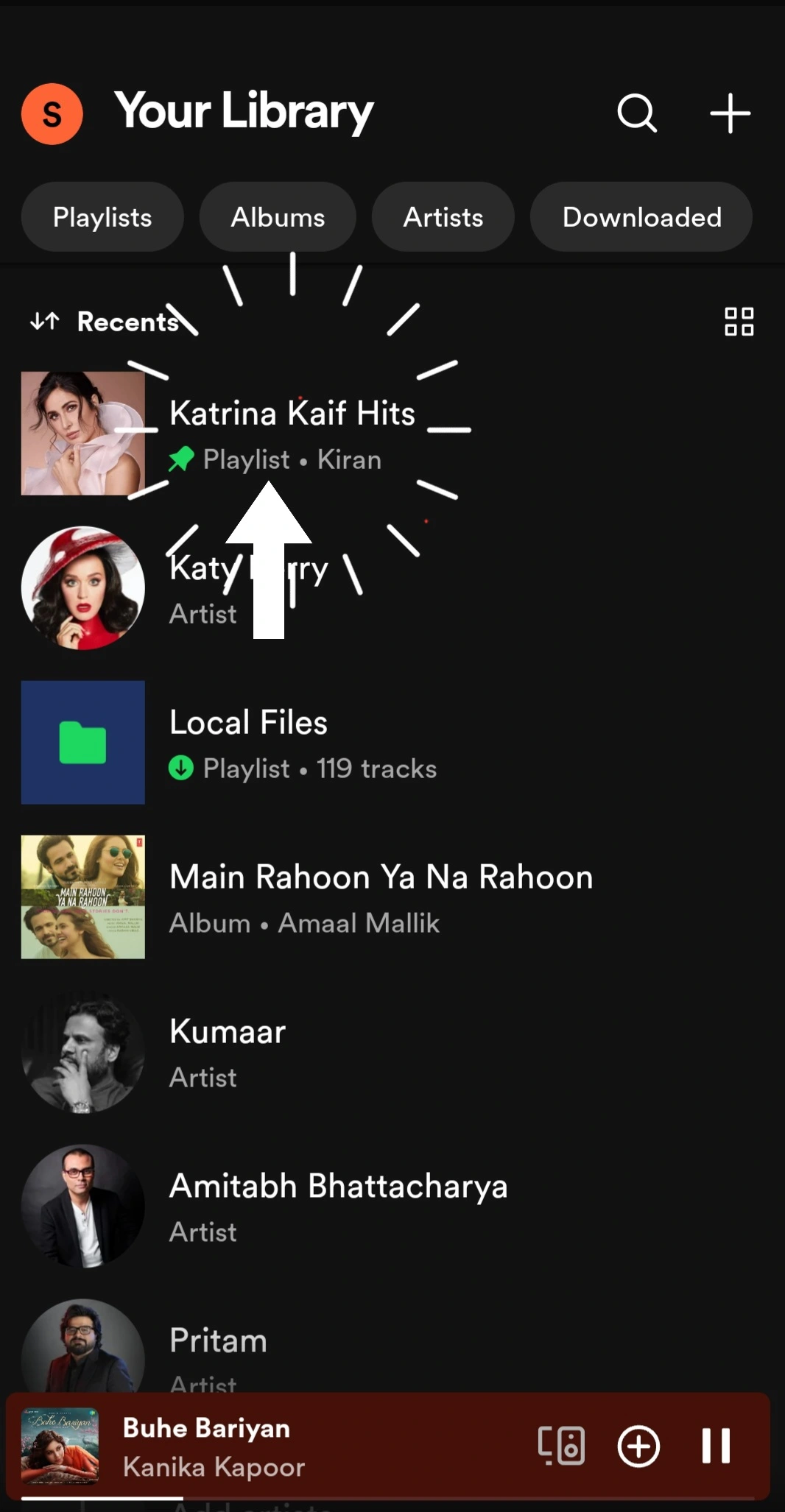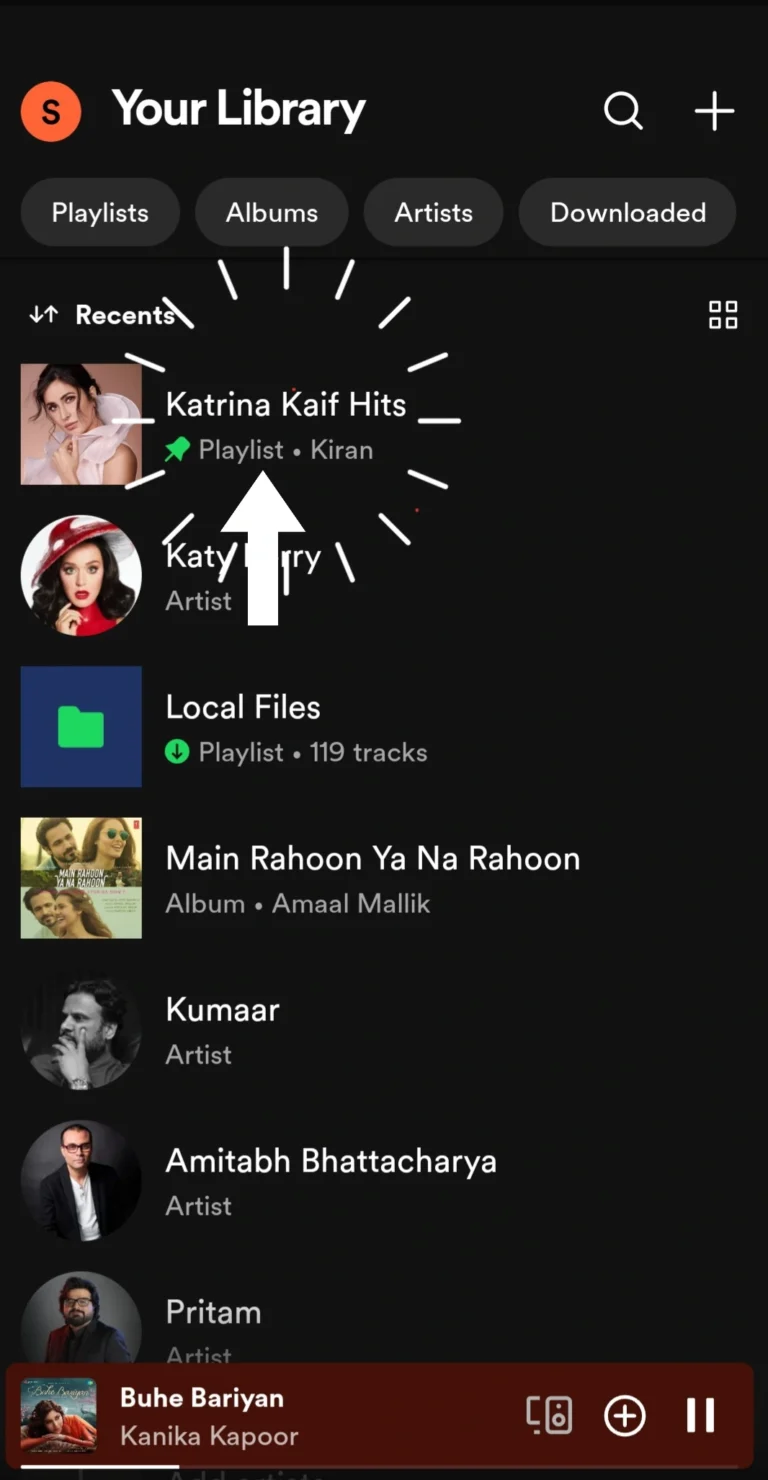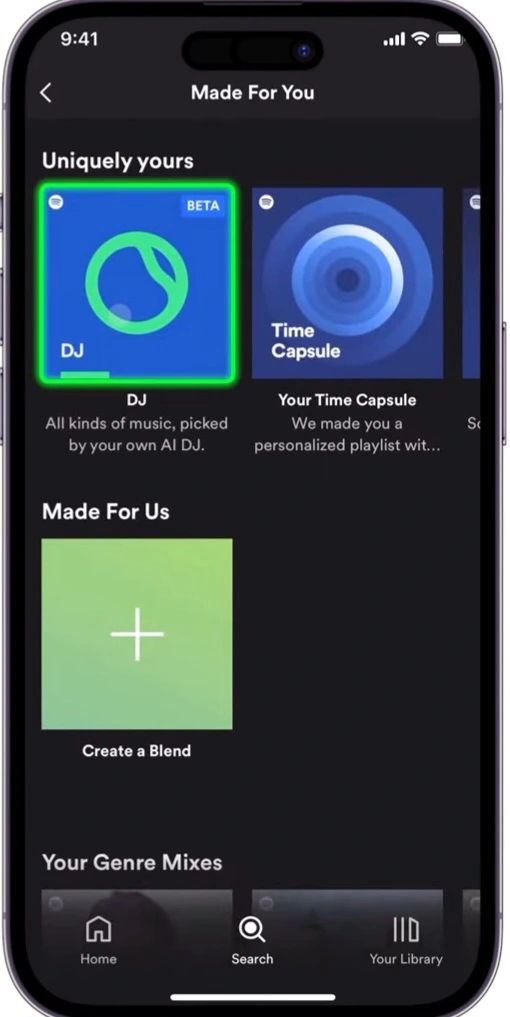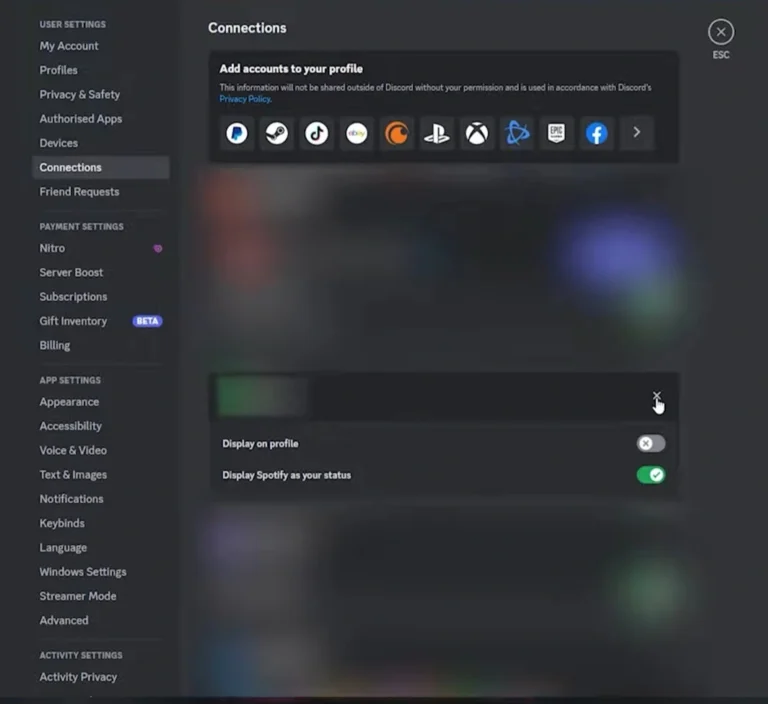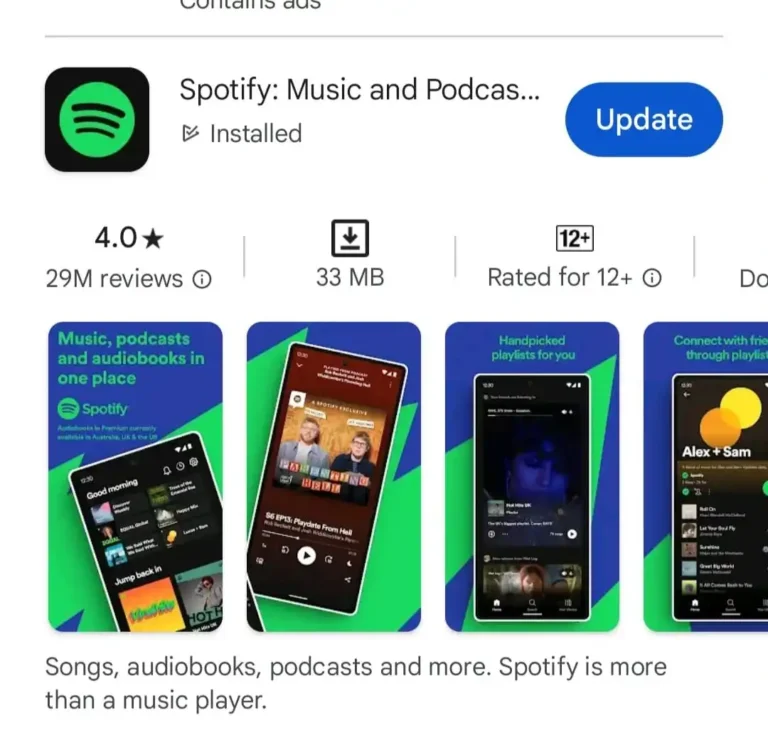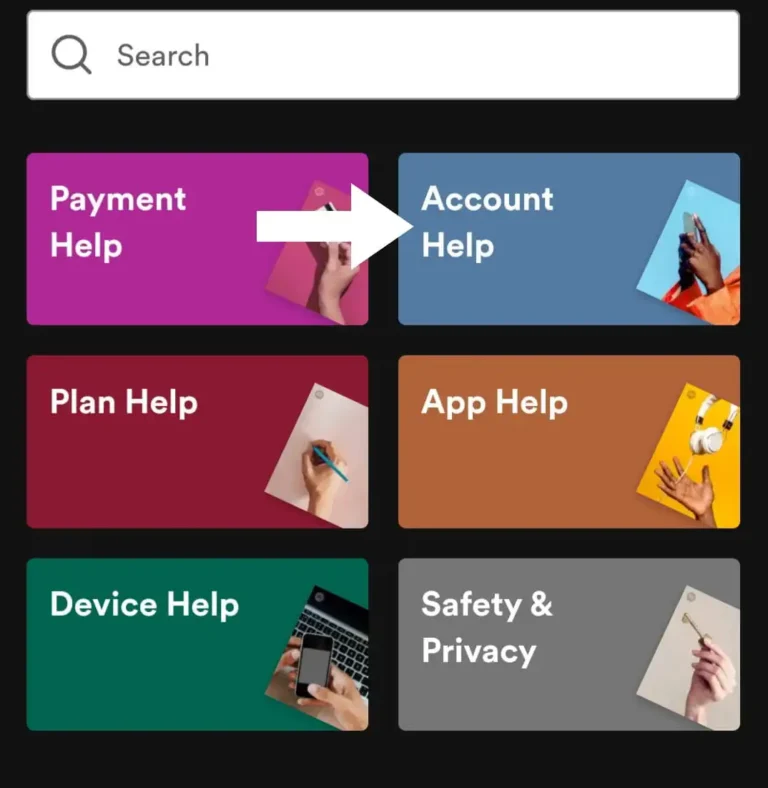In this article, we have learned how to upload songs to a Spotify playlist for free using a mobile phone.
Step 1 open your Spotify App.
Step 2 right down side open your library.
Step,3 click on local files
Click your profile name in the top left corner.
Head to “Settings & Privacy” from the menu.
Don’t miss the “Local Files” toggle; find it by scrolling down.
Click the toggle to “On” and your local music files will be ready to join your Spotify playlists!
Step,4 select your favorite music from your loacal file . for local music you can creat a separate playlist.
Unfortunately, you cannot directly upload your own music or audio file to Spotify for streaming unless you are a signed artist or rights holder. Spotify’s library consists of music uploaded by distributors and labels who hold the necessary rights to the music
there are other ways you can get your music heard on Spotify
Release your music through a distributor
You can use a digital music distributor to submit your music to Spotify and other streaming platforms. Popular distributors include CD Baby, TuneCore, DistroKid, and LANDR. These platforms usually charge a small fee for their services
Collaborate with an artist on Spotify
If you know an artist already on Spotify, you could collaborate with them and have them include your music on their tracks or albums.
Use a service like Amuse
Services like Amuse allow you to upload your music directly to their platform, and they will then pitch it to Spotify and other streaming services.
Create a playlist and share it
You can create a playlist on Spotify and add your own music to it, but only people with the link will be able to
Benefits of uploading music to Spotify
Sharing your music with specific audiences: You can share the playlist with individuals or groups who you know are interested in your music, creating a targeted and personal listening experience.
Curating your own “album”: Craft a cohesive listening experience by arranging your songs in a specific order or theme, showcasing your creativity and artistic intent.
Getting feedback and building a following: Share the playlist publicly and encourage people to listen and offer feedback. This can help you connect with potential fans and build a small online community around your music.
Testing the waters before wider release: Use the playlist as a low-stakes way to share your music before pursuing more official distribution channels. Gauge listener reactions and gather feedback before investing in broader distribution.
cons
Limited reach: Only people with the playlist link can access your music, making it difficult to reach a wider audience organically.
No monetization: You won’t earn any revenue from streams through a personal playlist.
Not a substitute for official release: Sharing your music through a playlist isn’t a replacement for proper distribution through record labels or music distributors if you aim for professional music career.
Overall, creating a playlist with your music on Spotify can be a valuable tool for sharing your work with targeted audiences, gathering feedback, and building a small fanbase. However, it’s important to understand its limitations and consider official distribution channels for wider reach and potential monetization.