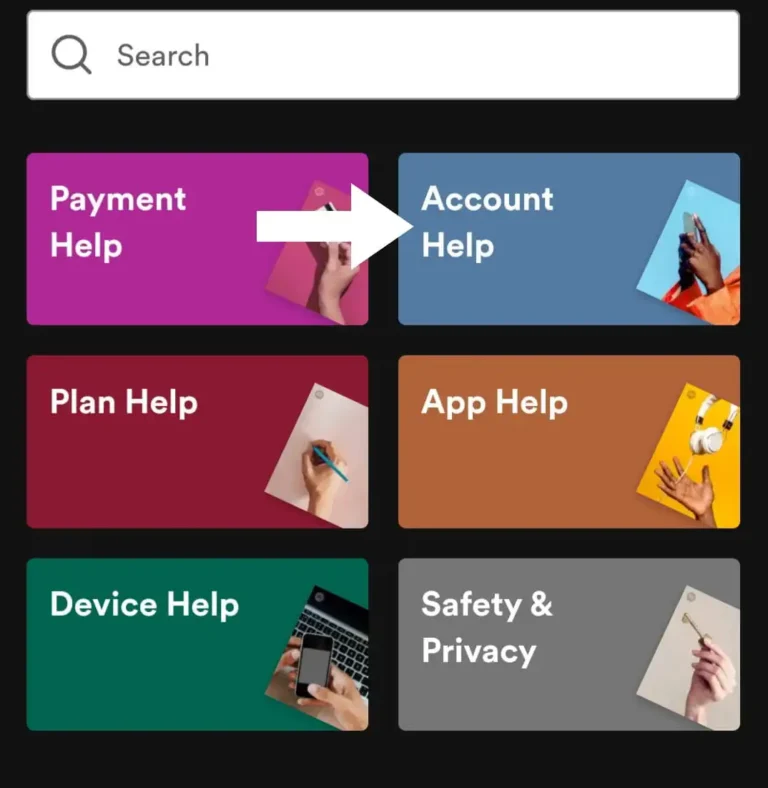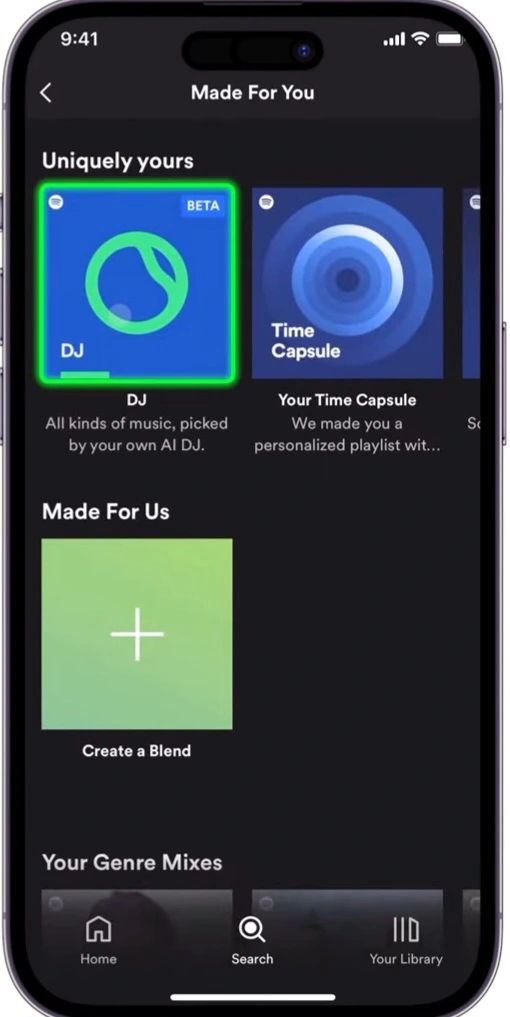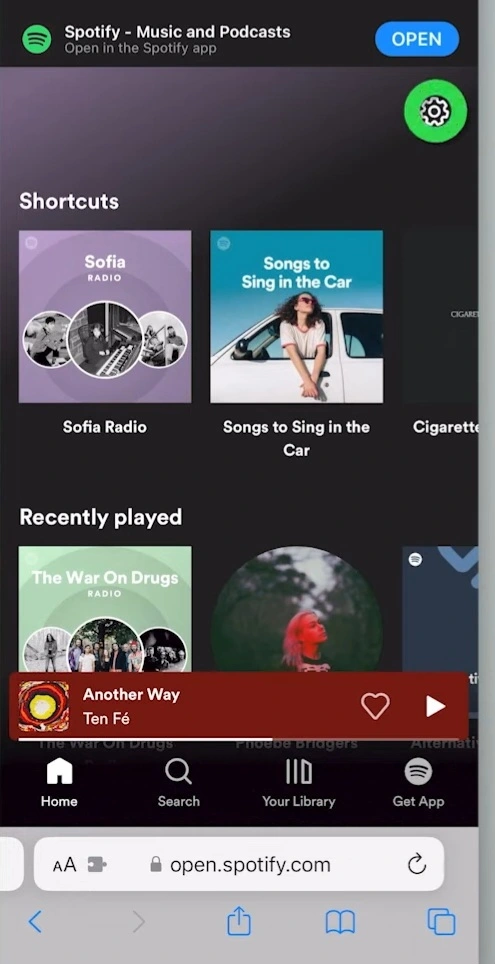If your Spotify keeps pausing every 30 seconds, it might be due to a conflict with Discord. Here’s a quick fix to get your music playing smoothly again.
1. Open Discord and go to User Settings.
2. Navigate to Connections
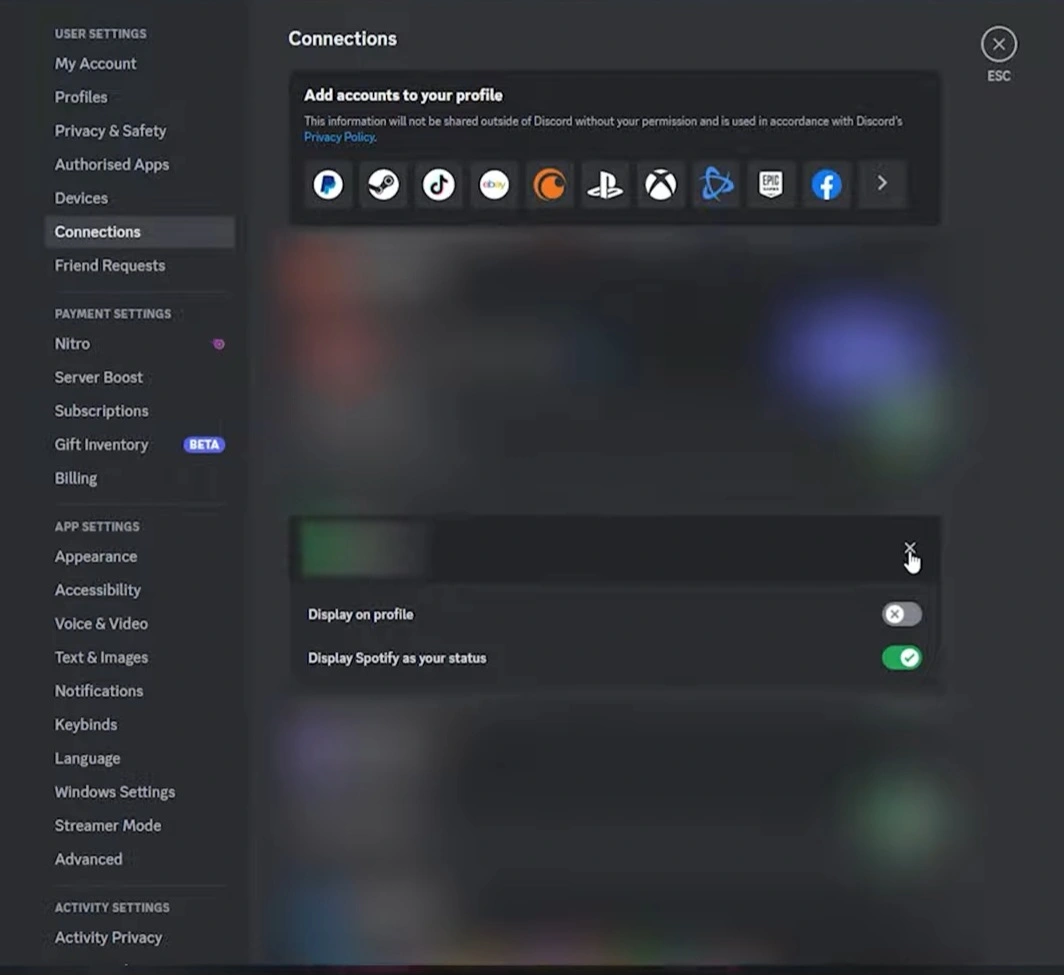
3. Find Spotify in the list and click the “X” to disconnect it.
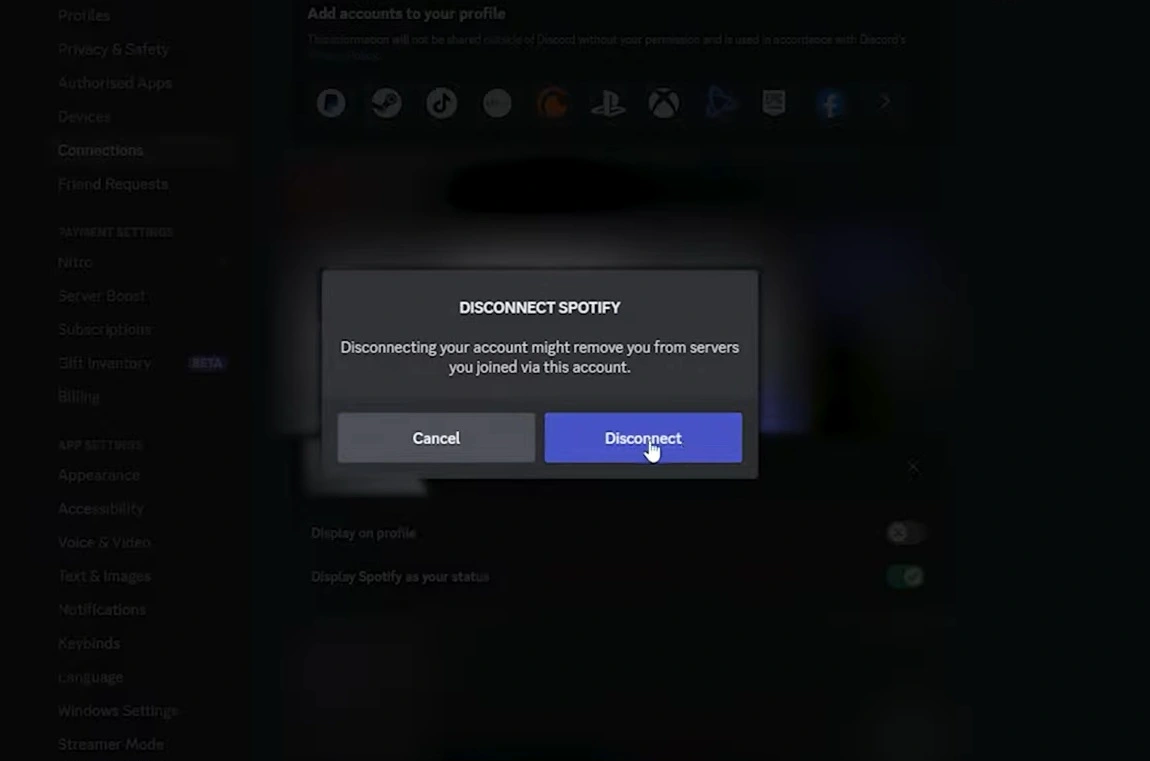
Why Does My Spotify Keep Pausing on Discord?
If you’ve ever tried to screen share and play music through Discord, you might have encountered an issue where Spotify keeps pausing. Here’s a straightforward fix for this problem.
Problem:
When you screen share Spotify on Discord, the playback pauses due to Discord detecting your Spotify account being linked.
Solution:
Unlink Spotify from Discord:
Open Discord and go to User Settings.
Navigate to Connections.
Unlink your Spotify account from Discord.
By doing this, your friends won’t see your Spotify status anymore, but you’ll be able to share music without interruptions.
Step-by-Step Guide:
Open Discord.
Go to User Settings.
Select Connections.
Unlink your Spotify account.
Restart your Spotify playback and screen sharing on Discord.
This simple fix should resolve the issue and allow you to enjoy uninterrupted music while sharing your screen on Discord.