in this post, you’ll find a comprehensive guide on permanently deleting your Spotify account, whether it’s free or premium. We’ve included screenshots for Android, iOS, and desktop users to ensure clarity and ease of execution
Follow these simple steps on the Spotify website to close your account.
step.1 Open the Spotify account page in your mobile or desktop web browser
step.2 Click on Support at the home page.
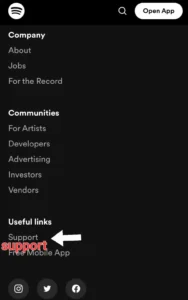
step.3 Navigate to the Account help section.
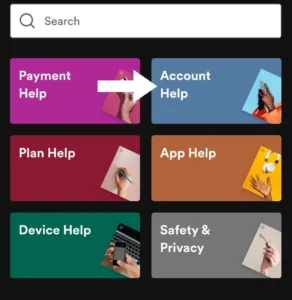
step.4 Access the Account settings tab.
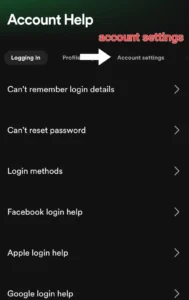
step.5Click on “Closing your account and deleting your data.”
step.6 On the “Closing your account and deleting your data” page, select “Close your account and delete your data” under the “Don’t have Premium?” section.
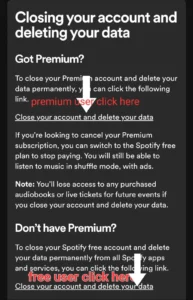
step.7 Click on “Close my account and delete my data.
And that’s it! You’ve successfully terminated your Spotify account. If you encounter any issues during the deletion process, reach out to customer support through the Spotify support page
Remember, deleting your account is a permanent decision. Consider these alternatives carefully before making a choice. Additionally, you can find official instructions on deleting your Spotify account through the platform’s help center or support channels. They can provide the most accurate and secure guidance for your specific situation
To bid farewell to your Spotify account, remember that you can only do it using a web browser on your mobile device or computer. Mobile or desktop apps won’t do the trick. Keep in mind that canceling your subscription is a prerequisite for permanently deleting your Spotify account, and this action will erase all your followers, likes, and playlists.
However, I can still offer some helpful alternatives that might address your reasons for wanting to delete your account
Deactivate your account: Deactivating temporarily disables your account while keeping your data intact. You can reactivate it anytime if you want to return to Spotify. This gives you a pause without permanently erasing your music and preferences
Unsubscribe from Spotify Premium: If you’re only interested in stopping the monthly subscription but still want to keep your account with its data, you can simply unsubscribe from Premium. You’ll revert to the free tier with ad-supported listening. This way, you maintain access to your music library and playlists while saving money.
Manage your privacy settings: If you’re concerned about privacy, you can adjust your privacy settings to control what data Spotify collects and shares. This allows you to personalize your privacy experience without deleting your entire account.
Export your data: If you want to preserve your playlists or listening history even if you decide to leave Spotify, you can export your data before deactivating or deleting your account. This way, you can move your data to another music service or simply have a backup.

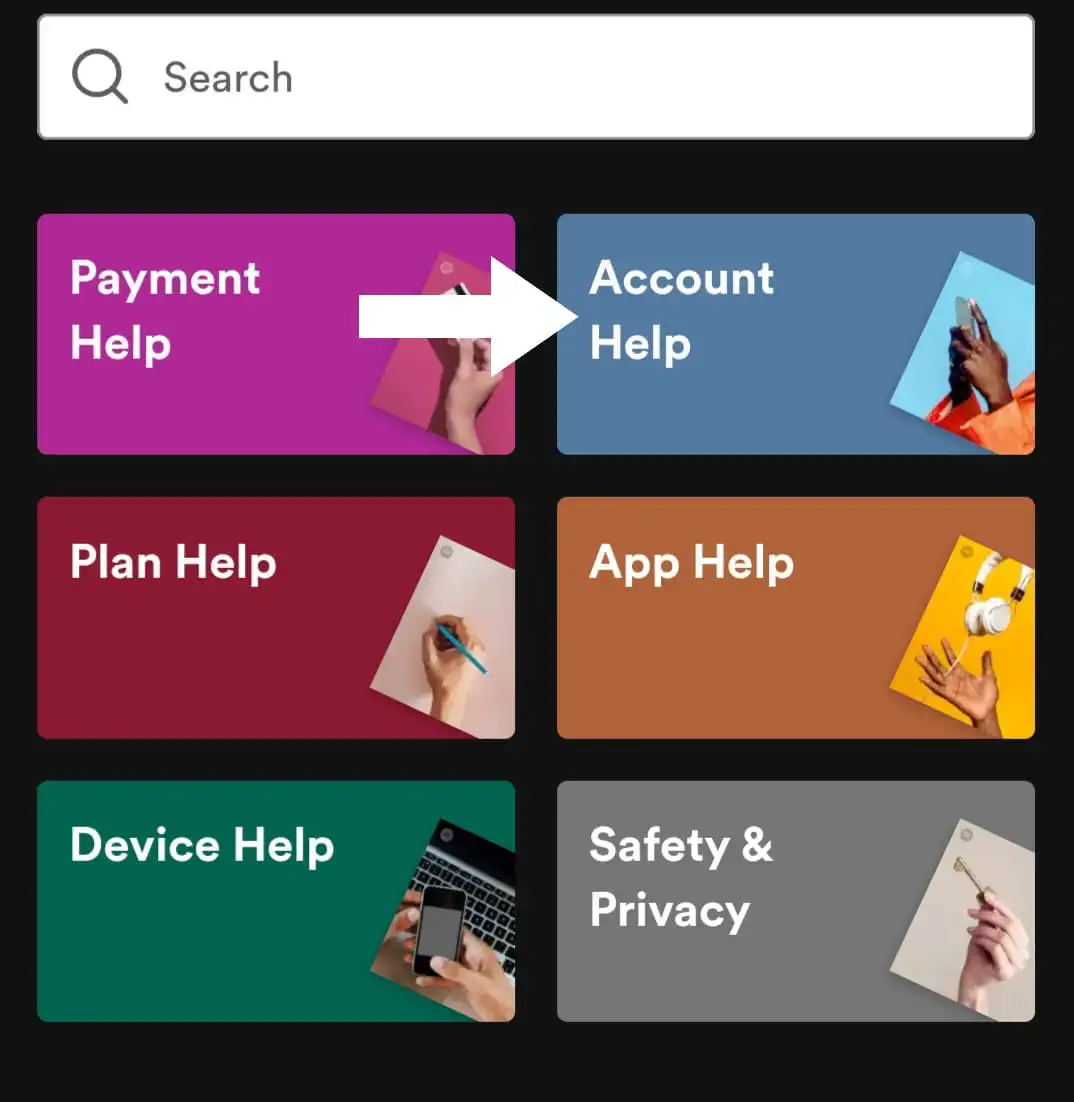
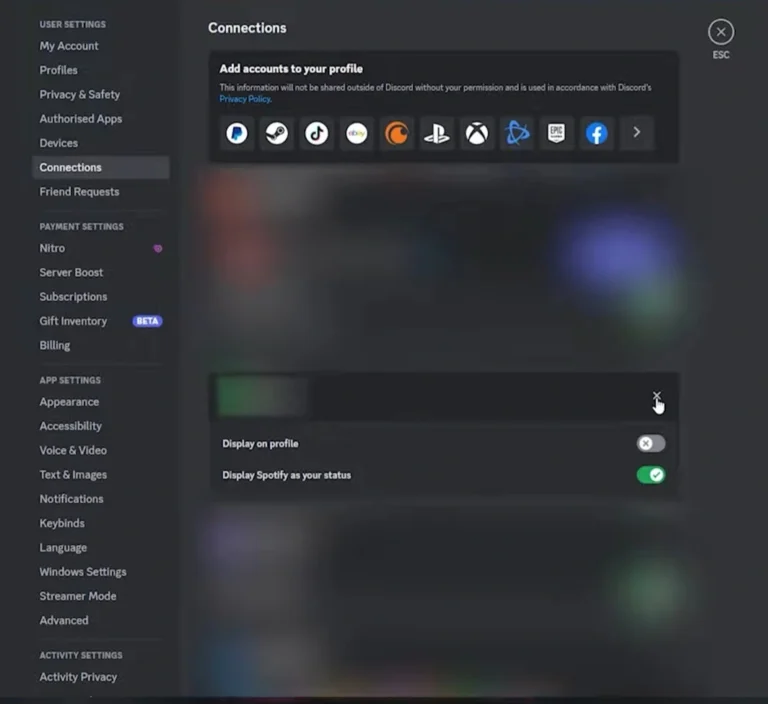
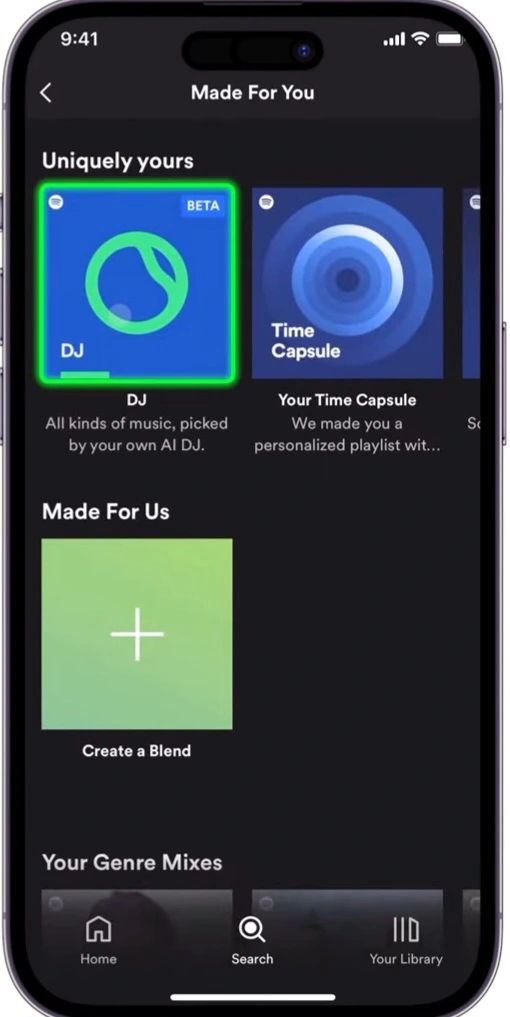
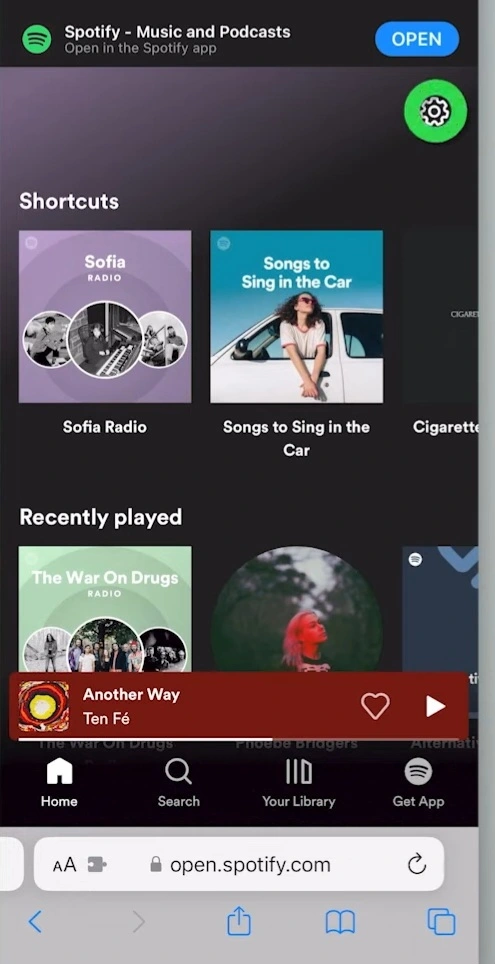
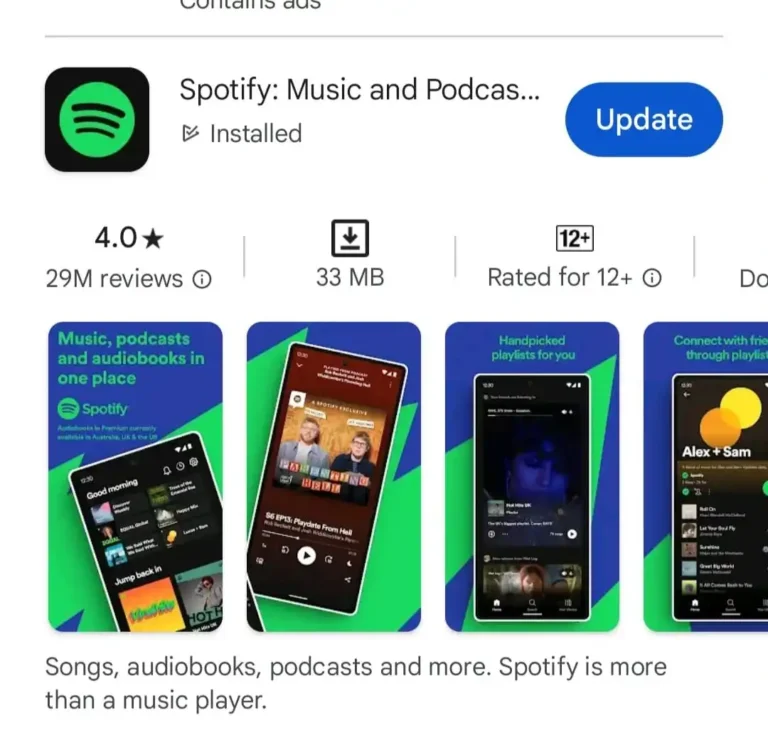
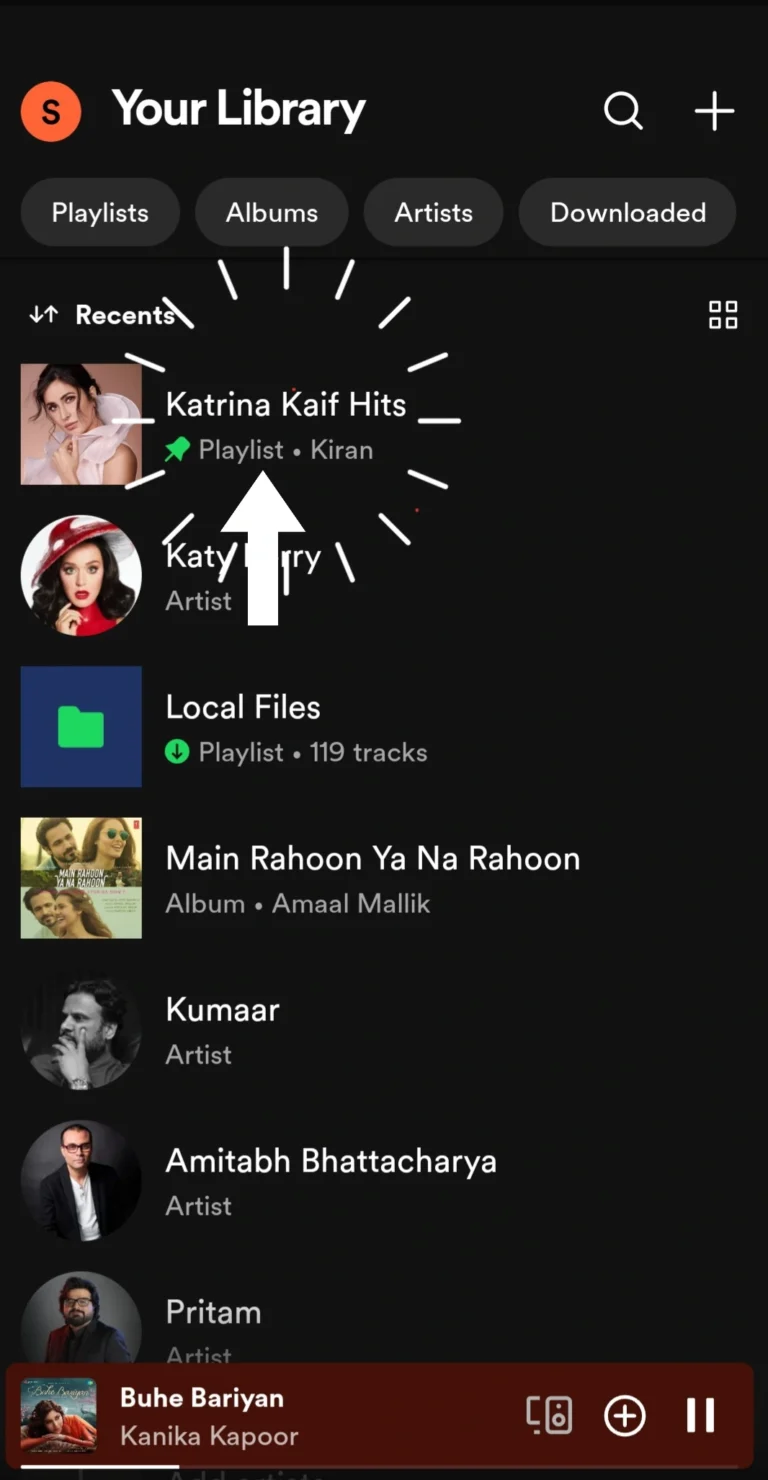
Thanks for the guide. Don’t forget to back up your Spotify playlists with converters like DumpMedia before deleting your account, otherwise, you will lose all your playlist data after deleting your account.