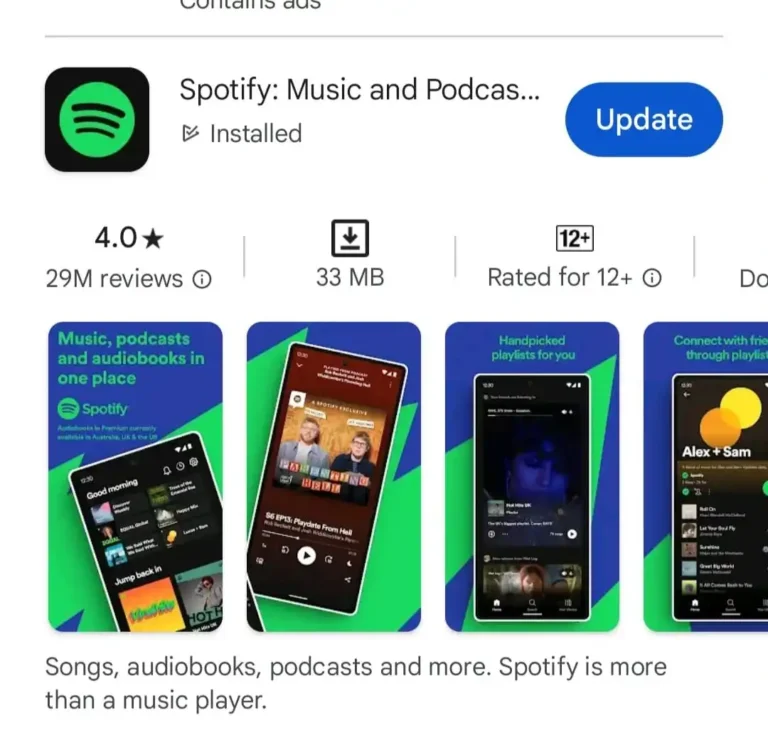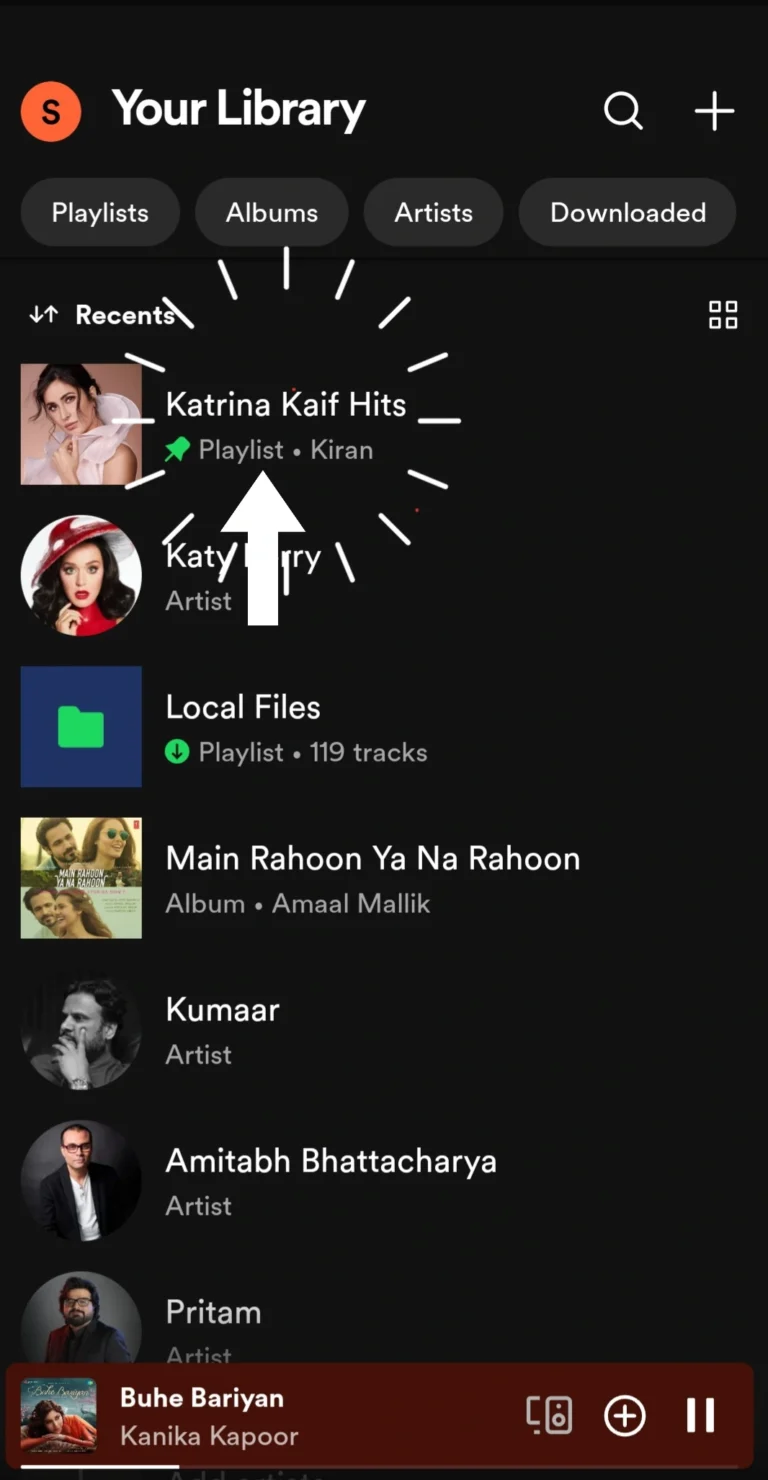Spotify DJ is a new AI-powered feature currently in beta testing that acts like your own personalized radio host within the Spotify mobile app.Spotify DJ is only available in English for Spotify Premium users in a limited number of markets. It’s gradually rolling out to more regions.If you’re in a qualifying region and have Premium subscription, you can find Spotify DJ on the Music Feed on the Home tab in the Spotify mobile app.
how to find Spotify DJ
In this blog, I’ll show you how to access and use the AI DJ feature on Spotify. Let’s go!
Step 1: Update Your Spotify App
Start by ensuring your Spotify app is up to date. If you haven’t done so already, go to the App Store and update it to the latest version
Step 2: Launch Spotify and Log In
After updating, launch Spotify and log in. Note that the AI DJ feature is a premium feature, so only subscribers can use it
Step 3: Access the AI DJ
Once logged in, you’ll be taken to the homepage. From there, click on the music tab at the top of the screen and scroll down until you see the DJ banner
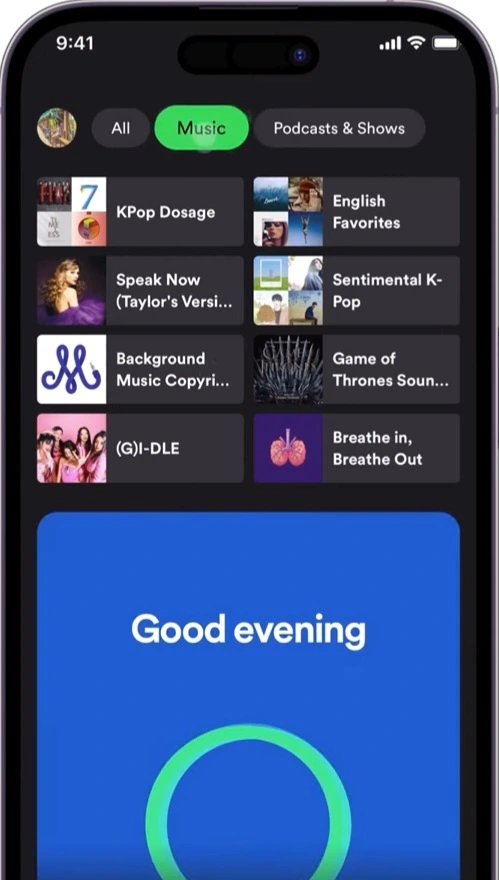
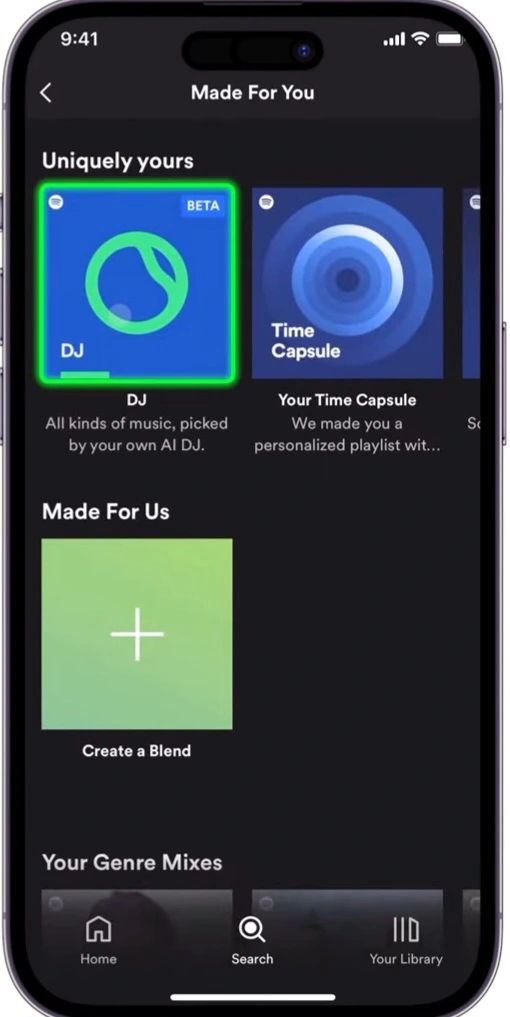
Step 4: Start Using the AI DJ
To start using the AI DJ, tap on the DJ banner or tile. The AI DJ will play a short commentary before playing the first song. You can skip songs you don’t like, and the DJ will keep playing songs you enjoy.
Step 5: Adjust the Playlist
If you’re not feeling the playlist’s mood, click on the DJ icon at the bottom right corner of your screen. The virtual DJ will switch to a playlist with a different vibe. You can keep changing songs according to your mood.
Spotify DJ,s Features
Spotify DJ is a cool new feature that uses artificial intelligence to create a
personalized music experience just for you. Here’s a simple guide to its features:
Personalized Music Selection
Spotify DJ looks at the music you love,your favorite artists, genres, and playlists. It
uses this information to create a mix of songs you know and new ones you might
like. This way, you enjoy a blend of familiar tunes and exciting new discoveries.
Example
If you love pop and rock, Spotify DJ will mix your favorite pop and rock songs with
new tracks in those genres.
Commentary and Context
Between songs, the DJ (currently voiced by X Jernigan) will share interesting facts
about the music or artists. This adds a fun and informative touch to your listening
experience.
Example:
You might hear a cool story about your favorite band’s latest album while listening.
Easy Listening
No more wasting time scrolling through playlists. Spotify DJ handles everything, so
you can relax and enjoy the music.
Example:
Just tap play, and let Spotify DJ take you on a musical journey without needing to
search for songs.
Shape Your Experience
While in beta, Spotify DJ is learning and improving. You can help by skipping songs
you don’t like or giving them a thumbs down. This feedback helps the AI better
understand your taste.
Example:
If you skip a song, Spotify DJ learns not to include similar songs in the future.
Still in Development
Spotify DJ is in beta, so some features might be limited as developers work on
improving it.
Example:
You might find a few bugs or missing features, but it’s getting better with each
update.