Downloading on Your android Mobile with Premium spotify subscription
This post will guide Premium users on how to download songs in Spotify. If you don’t have a Premium subscription, this post isn’t relevant to you. For free or standard Spotify users, click here to learn how to download songs in the free version
Step.1 Open the Spotify app and ensure you’re logged in to your Premium account.
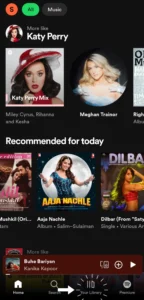
Step.2 Navigate to the playlist, album, or artist you want to download.
Step.3 Look for the download toggle switch near the top of the page. It usually looks like a downward arrow within a circle.
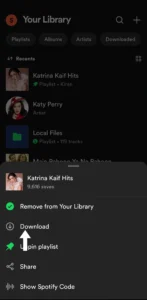
Step.4 Toggle the switch to “On” for the entire playlist/album or tap the individual songs you want to download within the list.
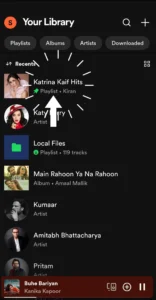
Step.5 A progress bar will indicate the download status. You can also view downloaded content under the “Your Library” section in the app.

Downloading on Your Desktop App
Step.1 Open the Spotify desktop app and log in to your Premium account.
Step.2 Find the playlist, album, or artist you want to download.
Step.3 Hover your mouse over the playlist/album title or artist name and click the three dots (…) next to it.
Step.4 Select “Download” from the menu.
Step.5 For playlists and albums, choose whether to download all songs or specific ones.
Step.6 Similar to the mobile app, a progress bar will show the download status. Downloaded content can be accessed under the “Your Library” section.
Before We Download
let’s clarify a crucial point: downloading music on Spotify requires a Premium subscription. The free version only allows ad-supported streaming, and offline listening isn’t an option. However, the Premium subscription unlocks a world of feature , including ad-free listening, unlimited skips, on-demand song selection, and of course, offline downloads.
Music is often the soundtrack to our lives, fueling workouts, energizing commutes, and providing solace during quiet moments. But what happens when you’re offline, on a plane, or in an area with limited data? That’s where downloading music on Spotify comes in handy. This guide will show you safe and official ways to enjoy your favorite tunes offline, avoiding any risks associated with modded apps.
Downloading Tips and Limitations:
Storage space: Downloaded music takes up storage space on your device. Check your available space before downloading extensively.
Download limit: Spotify caps the number of songs you can download at 10,000 across all your devices. Manage your downloads wisely.
Offline availability: Downloaded music remains playable offline for 30 days, provided your Premium subscription is active. Refresh your connection periodically to maintain offline availability.
Song unavailability: Occasionally, songs might become unavailable for download due to licensing restrictions
Alternatives to Downloading
While downloading offers convenience, consider these alternatives depending on your needs:
Smart Downloads: If you have limited storage or data concerns, activate Smart Downloads, which automatically downloads a selection of recently played songs for offline listening.
Spotify Connect: Use this feature to control Spotify playback on speakers or devices that don’t support downloading, even offline, as long as your device stays connected to Wi-Fi.
Reduce data usage: Adjust your streaming quality settings in the app to minimize data consumption while online.
Safe and Responsible Music Access:
Remember, this guide focuses on official and safe methods for downloading music on Spotify. Avoid using modified apps (mod apps), as they come with various risks, including
Malware and security threats: They can contain harmful software that compromises your device’s security and privacy.
Copyright infringement: Using them violates intellectual property rights and harms artists and rights holders.
Account suspension: Spotify takes strict action against accounts using unauthorized methods.
Embrace Safe and Convenient Offline Listening:
By following these steps and opting for official methods, you can enjoy your favorite music offline on Spotify without sacrificing safety or ethics. So, download your soundtrack to adventure, hit the road, and let the music guide you, wherever you go.



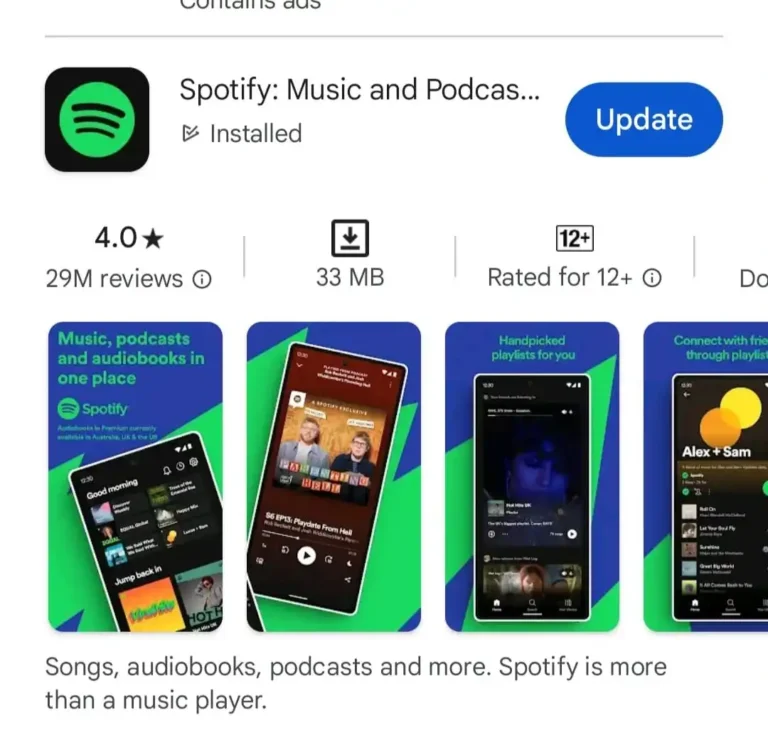
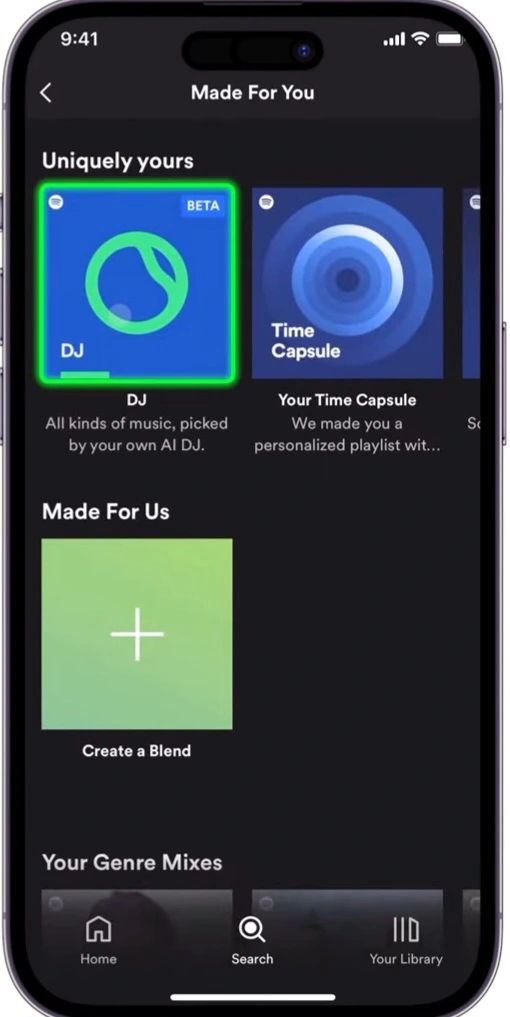
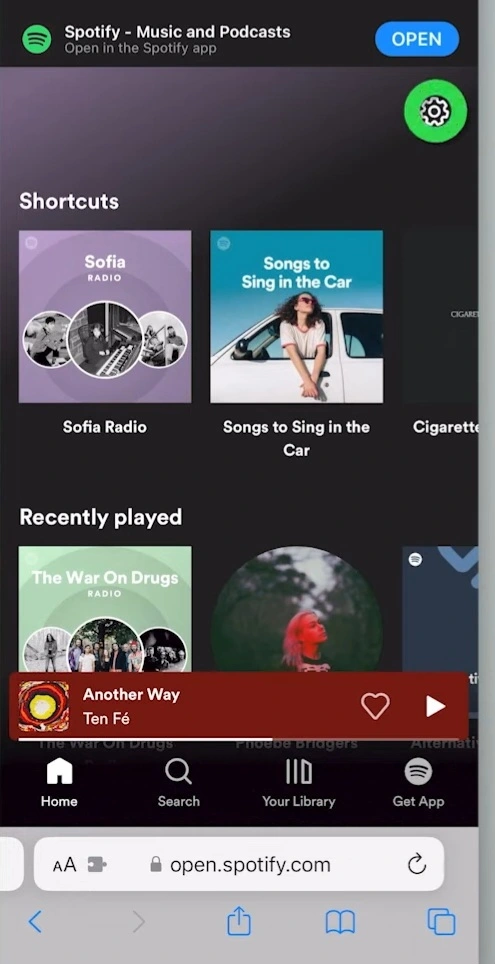
Thank you for the auspicious writeup. It in fact was a amusement account it. Look advanced to far added agreeable from you! However, how can we communicate?