Curious to discover your top songs and favorite artists of the year? Spotify Wrapped offers an exciting glimpse into your music habits, presented in a personalized experience. Here’s a simple guide to accessing Spotify Wrapped on both your mobile device and desktop.
Accessing Spotify Wrapped on Your Mobile App
- Open the Spotify App: Make sure you have the latest version installed on your device.
- . Navigate to the Home Screen: Look for the banner or card labeled “Wrapped 2023” or a similar phrase indicating the current year
- Tap “Your Wrapped” or Equivalent: This action will launch your personalized Wrapped story
- . Swipe Through the Story: Enjoy exploring the visually captivating insights presented in your personalized story
Accessing Spotify Wrapped on Desktop and laptop
- Visit the Spotify Website: Go to https://open.spotify.com/.
- Log In to Your Account: Enter your Spotify login details to access your account
- Find the Wrapped Banner: Look for a prominent banner promoting Wrapped on the website’s homepage. Click on it to proceed
- Enjoy Your Wrapped Story: Dive into your personalized music journey with the engaging data visualizations displayed on your desktop screen.
Troubleshooting
Check for Updates: If you don’t immediately see Wrapped, ensure your app is up to date, or revisit later as the rollout may be gradual.
Ensure Sufficient Listening Activity: Make sure your account has enough listening activity throughout the year to generate insights for Spotify Wrapped.


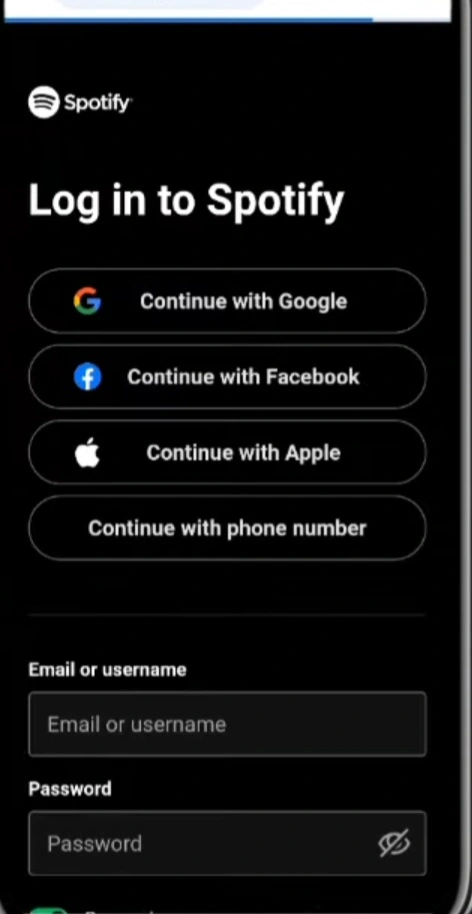
Thanks for your marvelous posting! I quite
enjoyed readikng it, yoou might be a great author.I
will ensure that I bookmark your blog and will
eventually come back very soon. I want to encourage you continue
your great writing, have a nice day! https://Ukrain-forum.biz.ua/