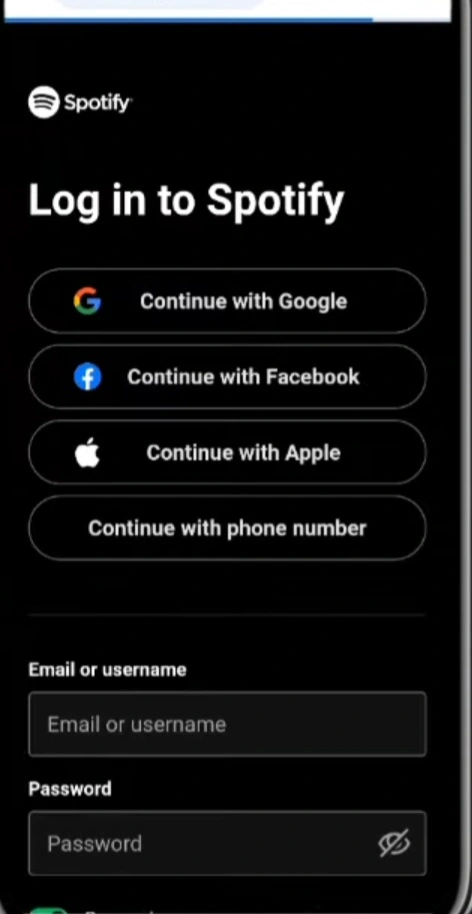Excited to check out your Spotify Wrapped but encountering loading issues? Don’t fret! We’ve got you covered with some simple and technical solutions to get it up and running smoothly.
Check the Rollout:
Before troubleshooting, ensure that Spotify Wrapped is actually available for the current year. It’s typically released towards the end of the year, so make sure it’s launched for the right time frame.
Ensure App Updates:
Outdated apps can lead to glitches. For mobile users, head to the App Store (iOS) or Play Store (Android) and update Spotify to the latest version. Desktop users can check for updates within the Spotify app.
Restart the App/Device:
Sometimes, a quick restart can work wonders. Close the Spotify app entirely and reopen it. Consider restarting your phone or computer as well to refresh the system.
Check Your Internet Connection:
A stable internet connection is essential for loading Spotify Wrapped. Switch to Wi-Fi if possible, or ensure you have a strong cellular data signal to prevent loading issues.
Reinstall the App (Last Resort):
As a last resort, try reinstalling the Spotify app. This action removes any corrupted files that may be causing the issue. Just remember to log back in after reinstalling.
Still No Wrapped?
If you haven’t listened much on Spotify throughout the year, Wrapped data may not be available for you. Ensure sufficient listening activity to generate the data needed for Spotify Wrapped.
Contact Spotify Support:
If none of the above solutions work, don’t hesitate to reach out to Spotify Support for further assistance. They can help troubleshoot the issue specific to your account.
If none of the above solutions work then Check social media platforms like Twitter or Spotify’s community forums to see if other users are facing similar issues. This can provide insights into whether it’s a widespread problem or specific to your device/account.